Sales Navigator is one of the most powerful sales tools available — yet most teams barely scratch the surface.
They pay $1,600+ per seat per year, run a few searches, save a few leads, and hope it magically drives more pipeline.
Here’s the truth:
Sales Navigator only generates ROI when teams operationalize it.
Not when it’s “installed.” Not when it’s “available.”
Only when it’s embedded into a consistent GTM workflow.
This guide breaks down exactly how to extract full value from Sales Navigator — and where Boomerang AI elevates your ROI by automating enrichment, multi-threading, warm-path discovery, and job-change workflows.
Let’s get into it.
Why Sales Navigator ROI Often Falls Flat
Most teams under-utilize Sales Nav because:
- Reps don’t know how to use advanced search
- Lists aren’t structured and maintained
- Alerts go ignored
- Warm-intro opportunities aren’t followed up
- CRM data isn’t updated
- Buying committees aren’t identified
- Job changes get missed
- Multi-threading doesn’t happen early enough
Sales Navigator is incredible — but only for teams who operationalize relationship-led selling.
The 5 Levers of Sales Navigator ROI
After analyzing hundreds of GTM teams, here are the levers that actually move revenue.
1. Advanced ICP Targeting (Beyond Basic Filters)
Most reps use job title and geography filters… and stop there.
But the real ROI comes from precision targeting using:
- Department headcount
- Technology usage filters
- Funding events
- Senior leadership changes
- Revenue and company growth
- Role tenure
- Buyer intent signals
- Shared experiences
When reps target precisely, reply rates double — and pipeline grows faster.
Where Boomerang AI helps:
Boomerang shows who your team already knows inside those ICP accounts so you focus on high-probability paths first.
2. Multi-Threading Every Deal Early
Sales Nav makes it easy to find the full buying committee:
- Decision-maker
- Budget owner
- Evaluators
- Influencers
- Technical gatekeepers
But most reps only engage one person — a major pipeline killer.
Top teams use Sales Nav to:
- Map buyers
- Add all relevant leads to lists
- Personalize messages based on their function
- Engage multiple contacts within 48 hours
Where Boomerang AI helps:
Boomerang automatically identifies missing roles and surfaces new stakeholders from meetings and CRM data.
No more guessing who matters — you get the full picture.
3. Leveraging TeamLink for Warm Introductions
TeamLink is one of Sales Navigator’s most valuable features:
- It shows who on your team is connected to a prospect
- You can ask for warm intros
- Warm intros convert 4–5× better than cold outreach
This alone can justify the cost of Sales Nav.
Where Boomerang AI helps:
TeamLink is limited to LinkedIn connections.
Boomerang expands warm paths using:
- Internal meeting history
- Past customer relationships
- Org overlaps
- Cross-functional connections
- Historical deal engagement
It identifies the strongest relationship in your company — not just the LinkedIn one.
4. Using Sales Navigator Alerts (Correctly)
Alerts are Sales Navigator’s most underrated feature.
The highest-value alerts include:
- Job changes
- New hires at target accounts
- Funding rounds
- Company leadership changes
- Buyer role changes
- Prospect posts or engages with content
These signals should trigger immediate actions:
- Congratulatory message
- Intro request
- Sequence enrollment
- Multi-threading opener
- Value-driven comment
- Meeting request
Where Boomerang AI helps:
Boomerang catches all job changes — not just on LinkedIn — and automatically updates your CRM.
It also fires Slack alerts and suggests next steps.
5. Personalized, Contextual Outreach
Sales Navigator gives sellers:
- Shared experiences
- Mutual connections
- Buyer interests
- Company news
- Content activity
But you need to turn that context into message relevance.
Instead of:
“Saw your profile, thought it’d be good to connect.”
Try:
“Congrats on your move to VP Ops at Amplitude — I saw you’re scaling your GTM analytics team. Many of our strongest customers saw gaps appear exactly during team transitions…”
Where Boomerang AI helps:
Boomerang tells you:
- Who has actually engaged with your company
- Who attended meetings
- Who knows your team
- Who’s a true warm path
- Who has high relationship strength
So outreach becomes hyper-personalized and grounded in real context.
6 Proven Workflows to Maximize ROI from Sales Nav + Boomerang AI
These are battle-tested GTM motions that truly move revenue.
Workflow 1: Job-Change Trigger Plays
Sales Nav: detects the role change
Boomerang: updates CRM + triggers workflow
Outcome: Meeting booked within 72 hours of transition
Workflow 2: Multi-Threading from Day 1
Sales Nav: identifies all stakeholders
Boomerang: maps relationships + missing roles
Outcome: Higher win rates and deal velocity
Workflow 3: Warm Intro Workflow
Sales Nav: identifies LinkedIn-based warm paths
Boomerang: ranks warm paths by real relationship depth
Outcome: 4×–6× reply rates
Workflow 4: Buying Committee Expansion
Sales Nav: surfaces recommended leads
Boomerang: enriches CRM with missing stakeholders
Outcome: Better multi-threading and reduced deal risk
Workflow 5: Target Account Research
Sales Nav: finds ICP personas
Boomerang: reveals who your team already knows there
Outcome: True account-based selling
Workflow 6: SDR → AE Handoff
Sales Nav: provides lead intel
Boomerang: provides relationship strength
Outcome: Higher meeting conversion → pipeline
What “High ROI Sales Nav” Looks Like
High-performing teams:
- Build curated lead lists weekly
- Multi-thread every single deal
- Use TeamLink and true warm paths
- Automate CRM hygiene
- Prioritize alerts daily
- Use signals to drive fast follow-ups
- Layer Boomerang AI for real relationship intel
Low-performing teams:
- Save a few leads
- Let their CRM decay
- Ignore alerts
- Engage one contact per deal
- Run cold outbound
- Don’t track job changes
- Rely on unstructured workflows
The difference in performance?
4–10× pipeline impact.
Conclusion: Sales Navigator Is the Engine — Boomerang AI Is the Turbocharger
If you're investing in Sales Navigator, your ROI depends on your ability to:
- Engage at the right time
- Multi-thread early
- Maintain CRM accuracy
- Prioritize warm paths
- Personalize with real insights
- Map the full buying committee
- Operationalize job-change workflows
- Leverage relationship intelligence
Sales Nav gives you the data.
Boomerang gives you the intelligence — and automates the heavy lifting.
Together, they transform outbound into a relationship-led pipeline machine that compounds over time.

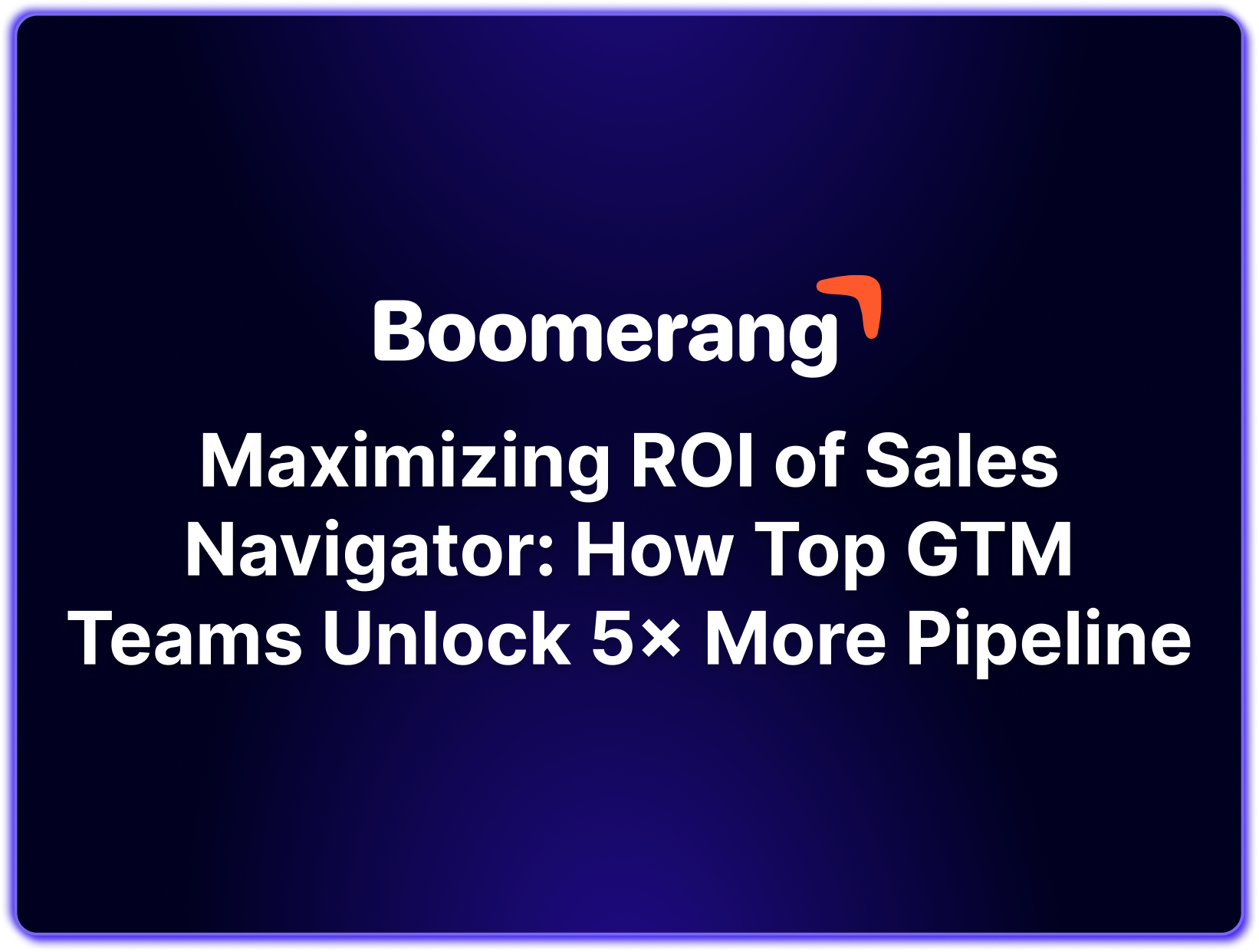



.png)

.png)


